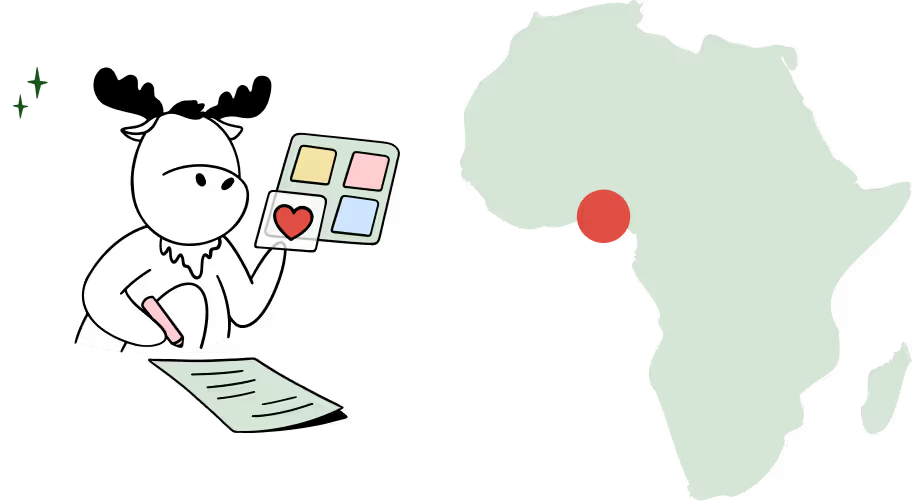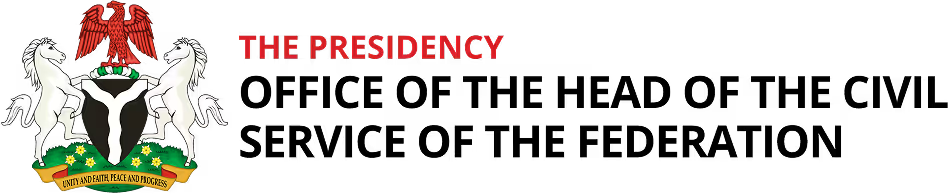🇳🇬 Welcome to the PASGA Skills Assessment Portal
Empowering Nigeria’s Civil Service for the future.

About this portal
This platform supports the Personnel Audit and Skills Gap Analysis (PASGA) Project under the Office of the Head of the Civil Service of the Federation (OHCSF), using the MuchSkills Platform.
The goal is simple: to build a modern, data-driven, and globally competitive Civil Service by identifying and developing the skills of every public servant an you are critical to this ambitious but achievable goal.

Please note
Ministry Portals are being prepared
We’re carefully setting up and reviewing each Ministry portal to include the right skills for your assessment. Not all portals are ready yet. You can check the left panel to see if yours is available, and your Ministry will notify you once it’s ready. Thanks for your patience!
On this page you will find
2
To get started you will need:
- IPPIS number
- Email ending in .ng
- Ministry’s portal is
ready
Step 1: Watch the welcome video
Before starting your assessment, please watch the short video below.
It explains what the Skills Assessment is, why it’s important, and how to complete it successfully.
Step 2: Check readiness
Each Ministry, Department or Agency will have its own MuchSkills Portal.
- Before starting, please confirm that your Ministry’s portal is live it will say
Ready - You must select your Primary/Original Ministry to complete your assessment NOT the Ministry you may have been seconded or posted to
- You will need your IPPIS number, full Name and an email address ending with .ng to log in
Step 3: Start your skills assessment
Once your Ministry’s portal is live:
- Click the “Start My Skills Assessment” button below.
- When prompted, enter your IPPIS number (Employee ID) and follow the instructions to log in.
- Enter your official work email address (ending in @yourministry.gov.ng).
- If you do not have or know your official email, contact the relevant Ministry department to obtain it.
- Begin your Skills Assessment by following the steps shown in the video:
- Go to “My Skills” → “Add Skills from Presets”
- Select your Band from the top of the list and assess yourself against all the skills in the list
- Select your Department from the top of the list and assess yourself against all the skills in the list
- Select your Cadre from the top of the list and assess yourself against all the skills in the list
- To assess yourself against each skill
- Review each skill carefully. For each skill:
- Click “Yes” if you have the skill
- Select your Skill Level — Beginner, Intermediate, or Expert
- Select Save and move to the next skill
- Repeat this for all listed skills.
- When done with skills for Band, Department and Cadre go back to the menu in the top and Go to “My Skills” → “My Skills”
- In this page please add any software, tools, or technologies you use in your daily work.
- There are over 12,000 available to choose from — for example, Microsoft Office Excel, Photoshop, WhatsApp, etc
Confirm completion
Once you’ve completed your assessment:
- Go to your Dashboard to see your progress by clicking Dashboard in the top menu.
- You should aim to record at least 40 skills — this gives a full picture of your expertise.
- You may also add the following items but these are optional and not mandatory:
- Your education
- Your career experience
- Any professional certifications
- Your development goals
🕥 Estimated time to complete: around 30 minutes.
⚠️ Important
- Participation is mandatory for all verified civil servants.
- Completing your assessment ensures your skills and achievements are visible in the new Civil Service Skills Database.
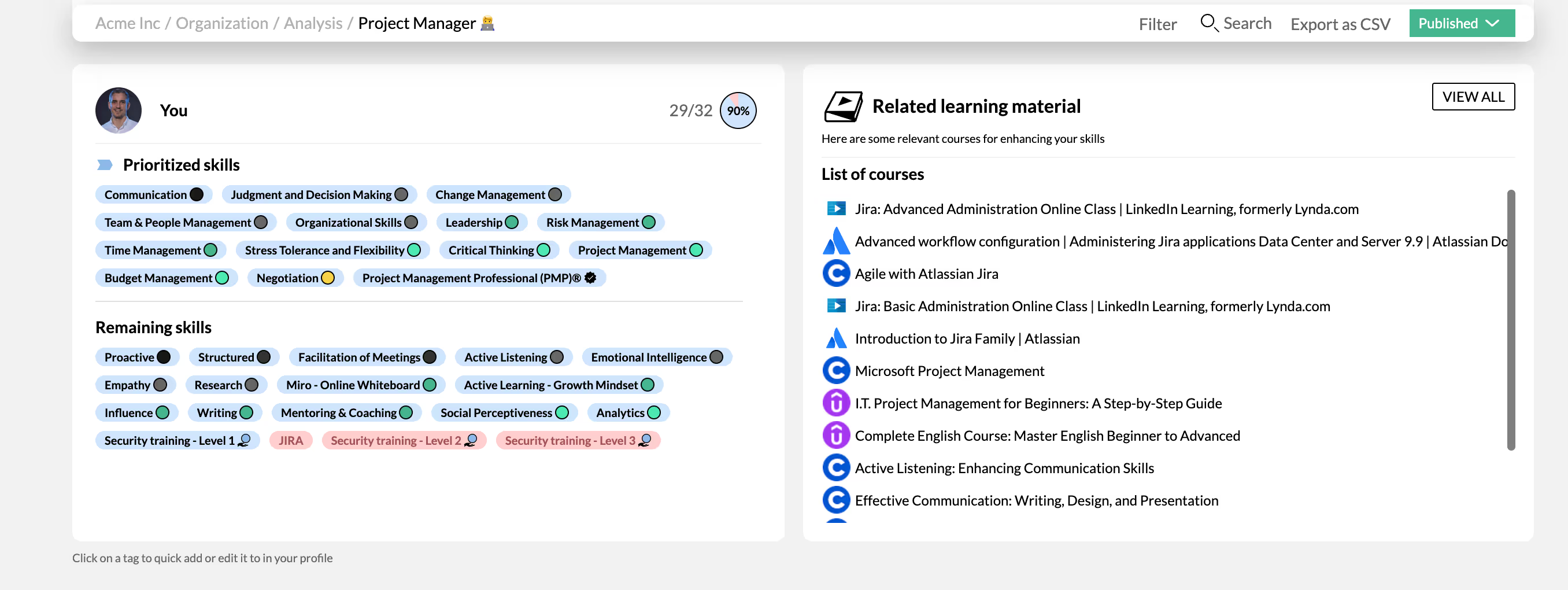
Need help?
Enquiries: Contact your Ministry
- e.g. You selected your Primary Ministry but can not be identified
- e.g. You selected your Primary Ministry but can not see your Cadre Listed there
- e.g. You do not have an official email address